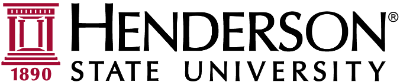1. Open the settings on your device and go to the WiFi section. Connect to the "HSU-Wifi-Setup" network.
- iPhone/iPad on iOS 14 and above: Tap on the "i" next to HSU-Wifi-Setup for more options. In this options page, turn off "Private Address". iOS will not properly register without this change.
- For Samsung and Pixel Android 10 users: Tap on the gear next to HSU-Wifi-Setup for more options. In this options page, change the MAC address type to Phone MAC. Android 10 will not properly register without this change.
.
2. Once connected to HSU-Wifi-Setup,
(iOS users) the portal will automatically open.
(Android users) your device should prompt to sign in to the network. Just tap this message to open the portal page.
Enter your campus credentials and click "continue." Portal credentials will be your Henderson email address for the username and your Henderson computer password. (@reddies.hsu.edu is the email for students)
If you need your password reset, contact the IT Helpdesk at 870-230-5678.
3. Once you are signed into the portal, the device is registered, and your unique wireless passcode for HSU-Secure is displayed. Tap "Copy to clipboard" or write down this code because you will need it in the next step to connect to HSU-Secure. (Note: This is your personal code and not to be shared with other users.)
4. Open the settings on your device and go to the WiFi section. Tap on the "HSU-Secure" network. Paste or key in your passcode (received on the previous step) when prompted and tap connect/join.
- iPhone/iPad on iOS 14 and above: You will have to turn off "Private address" for HSU-Secure before you connect.
- Samsung and other Android 10 users: you will have to set the MAC address type to 'Phone MAC' for HSU-Secure before you connect.
.
That's it! You should now be connected to the HSU-Secure network, and you have full access to internet services. These steps will need to be repeated for each device you wish to connect to HSU-Secure.