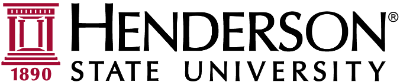To submit a help ticket online, please visit https://ticket.hsu.edu and click the Microsoft button to sign in with your HSU credentials. If you are having issues logging into your HSU account, an alternative email account can be used by registering via the provided link or emailing the helpdesk at ticket@hsu.edu.
Once signed in, click the + button at the bottom of the page to create a new ticket.
On the ticket creation page, please fill in all available fields and provide details about the issue you are experiencing. Click the "Create" button to finish creating your ticket.