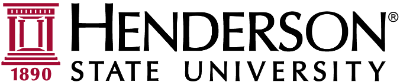To create a go.hsu.edu link visit https://go.hsu.edu/admin. You will need to sign in with your @hsu.edu username.
Enter the URL you wish to shorten. Optionally, enter a custom short url to use. Alternatively, one will be generated for you. This will be used at the end of the link, e.g.
the custom short URL in the following link is 'examplecode' resulting in https://go.hsu.edu/examplecode
Click "Shorten the URL":
Your short link and QR code are generated.
Your existing links are also listed:
You can see when the link was created and how many times the short link has been used.
In the action panel, you can:
View link stats. This includes peak times for the links and geographical data for the clicks.
Share the link again using the quick share link panel.
Edit the link - this is useful if you need to change the long link but keep a published short link.
Delete the link.
View the QR code of the link.