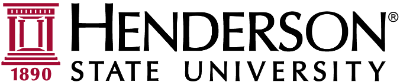Soon, we will begin to roll out Microsoft OneDrive to faculty/staff PCs connected to the network. One Drive will automatically backup/sync your Desktop, Documents, and Pictures folders to your HSU OneDrive cloud storage. This change will allow users to securely access work files from any device off-campus without needing to log into your on-campus computer remotely. With a secure online backup of user data, lost files from a computer failure should be a thing of the past.
(Note: There are no changes planned for Google Drive or X: drive network storage. These services should continue to be available to use.)
See and manage your OneDrive files
Your OneDrive files will appear in File Explorer in the OneDrive folder. If you use more than one account, your personal files appear under OneDrive - Personal and your work or school files appear under OneDrive - Henderson State University.
You now have a new white or blue cloud icon (or both) in your notification area, located on the bottom of the screen on the right-hand side of your taskbar, and your files are synced to your computer. Your blue cloud icon will appear as OneDrive - [Henderson State University] when you hover over the icon.
Note: Contoso is an example name - yours will show Henderson State University.
Any time you want to change the folders you sync on your computer, right-click that cloud icon in the taskbar notification area, and select Settings > Account > Choose folders. Find other information about your account and change other OneDrive settings from here.
Important Information
OneDrive does not back up the Downloads or Music folders. The Downloads folder shouldn't be considered permanent file storage. Any important files should always be moved from the Downloads folder to a permanent location such as the Documents folder. After the OneDrive rollout, the ITS department will no longer copy user files between PCs as they are changed out since the files will already be available in OneDrive. Important files on HSU computers (including their proper storage and backup) are the end-user's responsibility.
*OneDrive will only be AUTOMATICALLY added to Windows desktops connected to the domain. Laptops and Macs/MacBooks will need to be set up manually. If you are unsure if your computer has Onedrive active or if you use a computer other than the normal Windows office machines please contact the Help Desk Ticket Support or email Helpdesk@hsu.edu
For more information regarding OneDrive please visit: