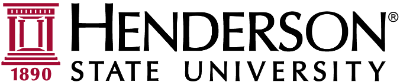To interact with your computer over the network, you will need to know the name of your computer; below are instructions on how to locate it.
Method 1:
Press the Windows key and the Pause Break key on your keyboard at the same time. (You can find the Pause Break key near the top right of your keyboard)
Windows Key Pause Break Key
You can find the name of your computer listed in the window that has now opened.
Method 2:
Right click the start button, then select "System"
The device name property is the name of your computer.
Method 3:
Click the start menu, search for and open "Control Panel"
Select "System and Security"
Select "System"
You'll find your computer's name in the System window.