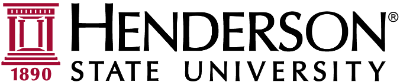Accessing Google Drive
To access your drive you can either go to the G: drive (see file stream) through file explorer or navigate to your email.
Once in your email, click on the grid of dots in the upper right corner of your mailbox to bring up the application list.
Then select the Drive icon, which will direct you to google drive.
Navigation
On the left hand side of your screen you can navigate through folders and the shared drive.
Click on My Drive to see all your folders and files.
Click on a folder underneath My Drive to navigate to that folder. If you don't see your folders, click on the arrow next to My Drive to display the folders.
Click on Shared drives to see folders and files that are shared with you. Shared with me will also do the same.
Uploading Files
To upload a file, click on the New button on the left hand side of your screen.
Folder will create a new empty folder within your drive.
File upload will allow you to upload single or multiple files.
Folder upload allows you to upload an entire folder (it will automatically create a folder of the same name for you)
Set Up File Stream
In order to access your google drive through file explorer, you will need to set up File Stream.
Go to https://support.google.com/drive/answer/7329379 and expand the Download & Install Drive File Steam section.
Click on one of the download options, and then run the exe or dmg file.