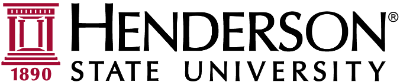With SSPR you'll be able to change your own passwords from anywhere there is an internet connection! The first time you log into your email after this rollout, you'll be prompted to sign up for the service.
*Everyone will be prompted to sign up for this new Self-Service Password Reset Program even if you signed up for the older Password Reset Program.
You must register using two of the options below. Only one verification method will be required when resetting your password.
- Your office phone number
- Your mobile phone number
- A secondary email address (This cannot be an @hsu.edu email address)
When you see the following prompt click "Next":
Next, you will need to choose one of the following options to verify your account:
Option 1: Call Verification
- Select Country and enter the FULL office phone number:
- It will ring your phone with an automated prompt for you to push "#" to verify:
Option 2: SMS Text Message Verification
- Put in your country and 10-digit mobile phone number. You can choose "text me" and you'll get sent an SMS with a verification code to enter:
Option 3: Email Verification
- Enter an email address, other than your Henderson address, and use the verification code that is sent to that email:
And that's it! You're all signed up!
Using the Self-Service Password Reset (SSPR) Tool:
*You will first need to complete the Account Verification steps above to access this function.
- Go to http://aka.ms/sspr
- Enter your email address and complete the Captcha, you can then choose how you'll receive the verification:
- After you've been verified, you'll be able to set your new password:
Password Requirements
A minimum of 8 characters and a maximum of 256 characters.
-
Requires three out of four of the following:
- Lowercase characters.
- Uppercase characters.
- Numbers (0-9).
- Symbols (see the previous password restrictions).
If you've been successful, you'll get the following page:
You can now log into your accounts, including your computer and email, using the new password! If you need any assistance with resetting your password please create a support ticket by visiting: https://help.hsu.edu/support/home